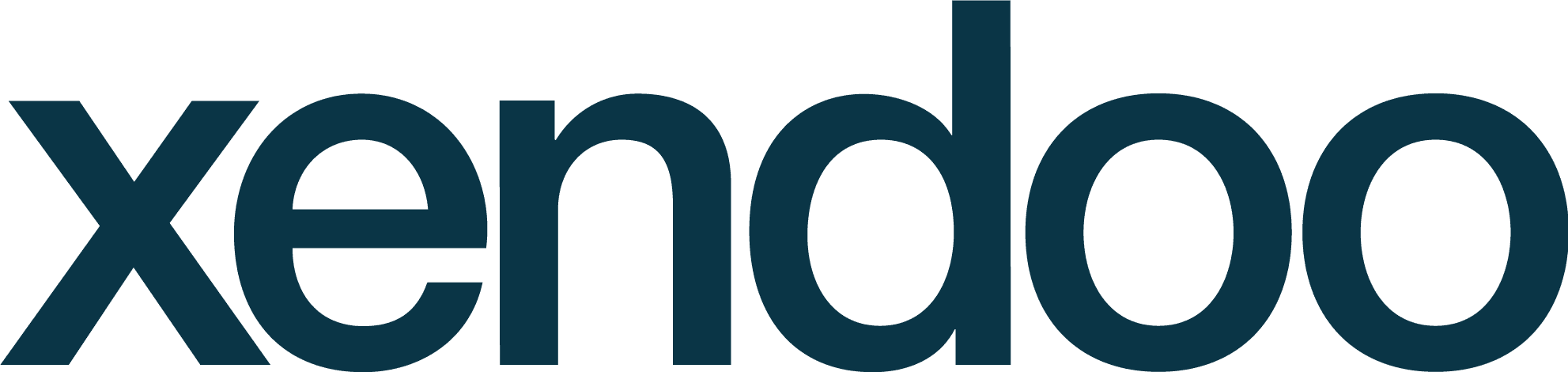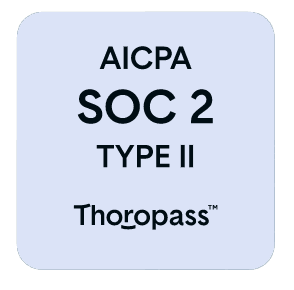What Type of Accountant Does Your eCommerce Business Need?

Running an eCommerce business can sometimes feel like a juggling routine. You’ll have to stay on top of your transactions, inventory, administrative fees, and more. Chances are that your accounting and bookkeeping needs are low on your list of priorities, but that can come back to bite you. Managing your own books may seem like a cost-saving strategy, but many online merchants lack the time or expertise to stay up-to-date and in compliance. Your eCommerce business requires the attention of an eCommerce accountant. Today, we’ll show you how partnering with an accountant that specializes in eCommerce can help your business to thrive. Types of Accounting for Your eCommerce Business One of the first financial decisions you’ll need to make is the accounting method you’ll use for your online business. There are two types of accounting practices to choose from: cash basis and the accrual method. Determining which method is best for your company depends on several factors, which we’ll explore below. Cash Basis Accounting Cash basis accounting is the simpler of the two methods. In this method, you add an accounting entry every time money enters or leaves your bank account. Basically, you’ll be keeping a record of all your transactions, and this record will largely mirror your sales records and bank accounts. The simplicity of this system is its greatest appeal, since it doesn’t require a lot of accounting knowledge or expertise. It’s actually a great eCommerce accounting strategy for startup businesses. You might consider this method if you: Run a small eCommerce business Run an Amazon FBA store Produce products on demand If your eCommerce store starts to grow, you can always switch to the accrual method down the line, though you may need to consult with an eCommerce accountant to help you with your books. Accrual Method In accrual accounting, you record your income and expenses as the transactions take place, regardless of when the money reaches or leaves your bank account. This may sound confusing, but it actually presents a more accurate picture of your company’s cash flow. The accrual method can also help you make financial projections and better manage your inventory, since you’ll have a regular snapshot of your business activity. That is why the accrual method is generally recommended for larger or growing businesses. It can be particularly helpful when you’re juggling the various moving parts and pieces of running an online business. The biggest drawback is that the accrual method requires a bit more attention to reconcile income and expenses, which is why you will benefit from the attention of an eCommerce accountant. Which of these methods is right for your business? A professional accountant, who can provide guidance about the right accounting method to use for every phase of your business. eCommerce Accounting Best Practices to Remember Online merchants face some unique business challenges. Here are five of the best practices to use when you’re using accounting for Amazon stores and other online businesses. Maintain a Budget A budget is the summary of all of the income and expenses associated with your business. Keeping track of this data is a challenge for any business owner, but eCommerce bookkeeping demands that you keep track of such expenses as: Administrative fees Warehousing fees Shrinkage (inventory lost or damaged) Returns and chargebacks Staying up-to-date with your books is crucial to understanding the financial health of your business. An eCommerce accountant can help you stay current, while also providing reports to optimize your cash flow and help you grow. Distinguish Between Returns and Chargebacks Many online retailers fail to distinguish between returns and chargebacks. The difference is actually quite simple: Returns: A customer may return merchandise for store credit or a full refund Chargebacks: A customer disputes a charge, claiming it was fraudulent If you give a customer store credit, the original transaction should be listed as an expense and added to your accounts payable list. Both refunds and chargebacks should be recorded under “Returns and Allowances.” Chargebacks may include an additional fee, which can be categorized as a business expense. Categorize Your Transactions Categorizing your transactions can help you estimate your monthly revenues, day-to-day expenses, and any one-off transactions, which is why it’s a common practice in bookkeeping for eCommerce businesses. Your transactions will generally fall into one of the following categories: Sales Returns Chargebacks Administrative fees Salary Marketing You may have additional categories, depending on the type of business you operate. The point is that by placing transactions in these specific categories, you’ll be in a better position to do financial forecasting and hone in your business strategy moving forward. This can also be an important step in managing your inventory, as your sales figures can be used to project future demand and show you the best times to order new supplies to keep up with seasonal trends. Stay Current with All Taxes Retailers often have to deal with two different types of taxes: business taxes and sales tax. Sales tax can be particularly important for eCommerce businesses, since you’ll have to deal with unique circumstances when you operate in one state but sell to customers in another state—or even another country. Every state has its own regulations when it comes to filing sales taxes. An eCommerce accountant can help you sort through these details to help you stay up-to-date and in full compliance with all tax regulations. Your business taxes will be paid on your annual tax return, though businesses that anticipate paying over $1,000 in taxes are encouraged to make quarterly estimated payments. Again, an eCommerce accountant can help you with tax planning and preparation, so you can ensure you’re prepared for tax season. Streamline Your Processes with Accounting Software The right accounting software can make a world of difference for online retailers. Many business processes can be automated to save you time. The advanced analytical and reporting features of this software can help with financial forecasting and long-range planning, too. Of course, the best way to have access to
How an Online Accountant Can Help Your Business Recover Post-COVID

Everyone was affected in one way or another by the COVID-19 pandemic. Whether it was by contracting the disease, dealing with illness in your family, or just the extended effects of the shutdowns and restrictions, this global event didn’t leave anyone untouched. For business owners, the challenge of keeping the doors open and the lights on has been significant, despite government efforts made through the CARES Act. Depending on your industry, you may have had to operate in a significantly modified capacity – or you may not have been able to operate at all. Sadly, many businesses did not make it through the pandemic and were forced to close. As restrictions start to lift in many areas, business owners need to carefully construct a plan for getting back on track. In this post, we’d like to focus on business recovery. Specifically, we’d like to talk about how your business can lean on an accountant to aid with the various elements of the recovery process. Let’s take a closer look. An online accounting service is always important Before we dive into the specifics of business recovery after the pandemic, we should state the obvious – a good accountant is always important. Whether times are good or bad, the work a reliable accountant does for a business is indispensable. Keeping accurate books, producing financial reports, and paying taxes are all important no matter what is going on in the world. With that said, the road to recovery after such a long and difficult stretch is sure to be challenging. Countless businesses are vying for the attention of consumers and clients, and even more are going to close in the years ahead. You can’t afford to let any advantage slip away, and having a trusted accountant by your side is a big opportunity that can help grow your business. What roles does an accountant play in your business recovery? The list below highlights some of the specific ways an accountant can help guide your business through the months and years ahead. Covering the basics. In difficult times, it’s even more important to make sure the basics of doing business are covered. And there is nothing more basic in the business world than keeping accurate books. With an accountant available, you can make sure bank statements are reconciled, financial statements are prepared in a timely manner, and more. Whether you need to do some catch up bookkeeping or you just want to open up time in your schedule, an accountant is the answer. Collecting every dollar. Okay – so you’ll probably never be able to collect every single dollar that is owed to your business, but a good accountant will work hard to collect on as much of your accounts receivable as possible. In this kind of business environment, every single invoice is important, so you don’t want to let any just slide through the cracks. Chart a recovery timeline. It’s quite likely that your business isn’t in great financial shape at the moment. That’s certainly understandable, and you aren’t alone. With the help of an accountant, you can plan out a path to recovery that is reasonable and attainable based on your financial reports and projects. It will be difficult to plan a recovery effort without an accountant to bring some accuracy to the financial side of things. Seek funding. Finally, your accountant may be aware of some loan options or other funding sources your business could consider. Fewer and fewer resources are going to be available to businesses as the pandemic wanes, so knowing where to look for financial support is important. Why you should outsource your accounting There is a flip side to all this talk about the importance of accountants – they aren’t free. It costs money to hire an accountant, and during such difficult times, you might be tempted to do as much of the accounting work yourself as possible. Fortunately, outsourced accounting and bookkeeping is an affordable alternative and sort of a middle ground between hiring a full-time accountant and taking the DIY approach. When you outsource accounting and bookkeeping, you can bring down overhead costs in the back office while simultaneously getting the expert help and input you require to save time and make decisions. Your business needs you to lead the charge toward recovery, and that’s going to be hard to do if you are sitting in the back with your nose buried in spreadsheets. Conclusion xendoo loves to take the stress out of accounting. We have been serving businesses since long before the pandemic began, and we are proud to be here to help all kinds of business owners make it through this challenging time. With reliable, affordable, and versatile services, you can lean on xendoo to keep your financial house in order.
Debit vs. Credit in Accounting: What’s the Difference?
There are a lot of things people don’t tell you about being a small business owner before you get started. Between serving customers, managing employees, keeping your books up to date, and struggling to build the reputation of your brand, it’s a constant process of learning on the job. Also, you probably didn’t realize that opening your own business would require you to become an accountant by default. Accounting is essential for every business, and you get thrown into the deep end when you start a new company. Without training in this field, accounting terms can feel like a foreign language. While we can’t provide an entire accounting education in this article, we can address one common issue – how to tell debit vs credit accounting transactions. If you have been struggling with how to understand credit vs debit in accounting, the content below should put you on the right track. What are debits vs. credits? Let’s make this very clear – for the non-accountant, debits and credits can be confusing. If you can’t seem to get your mind around this topic, don’t worry – you are far from alone. We’ll try to break it down as simply as possible to give you a basic understanding of what’s going on here. Before we talk debits and credits, let’s quickly talk about the underlying accounting system in question – double-entry accounting. This method is used nearly universally, and it requires that each transaction will involve two accounts (thus the double-entry name). So, whether money is coming or going, each transaction is going to be marked by two entries in the ledger that balance each other out. We’ll offer an example later in this article to help clarify this concept. So, back to debits and credits. Your double-entry accounting system is organized into a variety of accounts. In your accounting system, you can see the accounts you have established in your “Chart of Accounts”. When money is going into one of those accounts, that’s known as a debit. If money is going out of an account, that’s a credit. On the most basic level, that’s what you need to remember – debits are adding to accounts and credits are taking away from those accounts. What is an example of debits vs credits? Let’s walk through a quick example to help you fully understand how debits and credits work in practical application. For this example, we are going to assume that you have decided to purchase $2,000 worth of inventory for your business. This purchase is going to be made with cash out of the business account. When you make that purchase, two entries will be required – one debit and one credit. The debit is going to be placed in the inventory account because it is being increased (you have added to your inventory). So, a debit of $2,000 is applied to the inventory account. The complementary entry is a credit of $2,000 to the cash account. This subtracts from your cash account the amount of money that has been spent. So, after both entries have been made, you are left with an accurate picture of what this transaction meant for your business – you own $2,000 more inventory, and you have $2,000 less cash in your account. How do debits and credits affect my liability accounts? You’ll need to reverse your thinking when it comes to liability accounts. The liability accounts your business uses will depend on how you operate, but one common example for small businesses is accounts payable. This is a liability because balances in this account represent money that you owe to your suppliers and other vendors. A debit applied to a liability account is going to have the opposite effect as a debit applied to an asset account. So, the $2,000 debit we applied to inventory in the example above increased the value of the inventory account, since that account is an asset. However, if a $2,000 debit were applied to accounts payable, the balance of that account would decrease, since it lives on the liability side of the ledger. Conclusion It’s a good idea to add to your accounting knowledge as a business owner, so dealing with topics like what is debit vs credit in accounting is a worthwhile endeavor. With that said, you don’t want to be spending your time in the back office, buried in the books. Instead, you should be out front, helping your business grow by offering valuable products and services to your customers. How can you make that vision a reality? Turn to xendoo. Our accounting and bookkeeping services will streamline your operations without breaking the bank. With xendoo on your side, you won’t need to turn yourself into an accounting wizard – just hand the books over to us and rest assured that they will be done correctly month after month. Let’s get started!
Online Bookkeeping Services for Small Business Owners

Author’s Note: This post was updated on February 23, 2022, with new information, links, and resources. Bookkeeping is vital to the success of every business, but business owners rarely have the time (or desire) to manage it themselves. Many small businesses save time by partnering with an online bookkeeping and accounting team. However, there are some key features to consider when selecting online bookkeeping services for your small business. What Is Online Bookkeeping? Online bookkeeping, also called virtual bookkeeping, means managing your bookkeeping remotely. A virtual bookkeeper works directly with your business to manage your company’s accounting and financial reporting. Typically, your company’s financial activity, records, and transactions will be stored in cloud-based accounting software that you are able to easily access. An online bookkeeper will initially undergo a consultation with you to understand the needs of your business and your regular financial activities. Then, they can set up a system to generate sales invoices, manage accounts payable, and process payroll. With the right online bookkeeper, you can regularly view your company’s financials and make strategic business decisions. How do you choose the right financial partner for your business? There are many options available, ranging from traditional CPAs to tech-savvy online providers. Today, we will take a look at two popular options: xendoo Online Bookkeeping and Bench. Both provide quality bookkeeping and tax services, but there are some key differences in features that may tip the scale for you: Online bookkeeping and tax services Additional services Accounting software Free trial In this blog post, we will explore these differences so that you can make the best choice for your business. Online Bookkeeping Services and Taxes xendoo’s online bookkeeping and tax packages start at $395. We reconcile your books weekly, and deliver your reports as early as the 5th business day of the month, depending on the plan you select. What Services Do Virtual Bookkeepers Offer? You may also want to consider what other financial services your business needs. A virtual bookkeeper offers a wide range of services. These may include any of the following: Cash Reconciliation Your company may have many cash transactions throughout the month. These can include payments, receipts, and other items. A virtual bookkeeper can connect your cash and lines of credit with your accounting system to record transactions as they occur automatically. Accounts Receivable Management As a business owner, you likely don’t have a lot of time to chase down overdue payments from your customers. Instead, your focus is on growing and managing your business. A virtual bookkeeping service can assist you with client account collections and ensure that any significantly overdue accounts are brought to your attention immediately. Accounts Payable Management Rather than relying on what you think you have incurred in expenses for the month, you can allow a virtual bookkeeper to record actual and expected expenses. This approach allows you to strategically plan your outgoing cash flow for the upcoming weeks. Cash Flow Management Cash flow management tracks the money that you have coming into and out of your business. Online accounting services should provide a clear picture of your cash flow. Simply put, money coming in from revenue should be greater than money going out for employee pay, vendors, tools, and other expenses. Financial Reporting Accurate financial reports are an important part of the monthly accounting process. xendoo’s financial reports include profit and loss statements and balance sheets. Plus, you can view reports from anywhere with the mobile app. Tax Preparation Frequently, online bookkeeping services will offer tax preparation services. This service can save you a lot of time and effort. You can also make sure that your tax return will be completed by someone who understands your company and its financial performance. What if you are behind on your bookkeeping? Outside of the ongoing subscriptions, xendoo and Bench offer catch up bookkeeping services so you can get previous months’ books in order! Accounting Software There are a number of online accounting software systems available. The most popular include QuickBooks Online and Xero. Both of these services are cloud-based, with modern user interfaces that are easy to interpret. They integrate with a number of third-party applications, which gives them greater functionality. Prices for both systems are much less than you would pay for a full ERP. However, both systems allow for a wide range of reporting tools that are perfect for small business accounting. They have the ability to reconcile cash accounts and provide accurate accounts receivable and payable reports. You may also generate a full set of financial statements for monthly reporting purposes. The biggest difference between xendoo and Bench is the software used to do your bookkeeping and accounting. xendoo works with both Quickbooks Online and Xero. The biggest advantage of these two programs is that you own the software. Working with Quickbooks Online and Xero, you will always have access to your financial records, no matter who does your bookkeeping. Bench only uses its proprietary software, which does not integrate with any other accounting programs. If you ever need to leave Bench, your records will not go with you and your financial history will have to be rebuilt. If you want to be able to hold onto your data, Bench may not be the best choice for your business. Try Us Out xendoo offers a free trial. The online accounting team completes your books from the previous month and provides a Profit and Loss Statement and Balance Sheet. What happens if xendoo is not the best fit for you? In that case, we will gladly connect you with others in our network so you can find your ideal financial partner. The completed books and financial reports are yours to keep in your QuickBooks Online or Xero subscription! If you decide not to work with Bench, you can hold onto the financial reports, but you will no longer have access to the previous month’s bookkeeping as it is done in their proprietary software. We’ve done a detailed xendoo vs Bench comparison, but we’ve highlighted key differences in
Six Signs You need to Hire a Bookkeeper or an Accountant

Owning a small business requires you to make a constant stream of decisions, one after the next, day after day. While you might have little trouble making decisions on the things that are core to your business – like what products to stock or what services to offer – other choices are outside of your comfort zone. How to deal with accounting is a choice that you might not want to face, but you have to deal with nonetheless. This is an essential function for all businesses large and small. Should you hire a bookkeeper or hire an accountant? Or should you do it all yourself? Making the wrong choice here won’t necessarily sink your business, but it sure can make things a lot harder. Many business owners consider handling accounting on their own to cut costs, but the 8 ways DIY accounting costs more than it saves highlights how this decision can actually be more costly in the long run. Six Signs You Need a Bookkeeper or an Accountant As you read through this list, think about your own business and how these points apply to your operations. If a few of them hit close to home, it might be time to outsource this important task. #1 – It Takes Too Much Time No matter how committed you are to seeing your business succeed, there are only so many hours in the day. You can’t make more time for yourself, so at some point, it is going to be necessary to offload some of your duties. Bookkeeping and accounting are great targets for outsourcing, as they can be extremely time-consuming and they probably aren’t your area of expertise. Keep track of how much time you are spending using your bookkeeping software each month and it will quickly become clear if outside help is required. #2 – Your Books Are Always Behind Most small business owners are familiar with the stress that comes along with being behind on the books. When your bookkeeping lags behind, it’s hard to make the right decisions to guide your business forward. After all, you won’t have accurate, up-to-date information available, so what will your business decisions be based on? Struggling to keep up with the books isn’t a sign that you are a bad business owner – it’s a sign that you have too much to do and you need some help. #3 – You Have Bigger Goals If business is going well and you have been thinking about expanding, it’s unlikely that you will have time to grow your business and keep doing the bookkeeping at the same time. Also, your books are going to get more complicated as the business gets bigger, so bringing in professional help can make sure they remain accurate and reliable. #4 – Sales Are Strong, Profits Are Not One of the most frustrating situations for a small business owner is when sales are going strong yet profits don’t seem to be rolling in as they should. Accurate accounting is the best way to solve this problem. Having detailed records of all of your financial transactions will give you the clear picture you need to figure out what changes are needed to optimize profits. #5 – Google is Your Accountant Is your search history filled with accounting-related questions? Whether you are trying to correct your QuickBooks mistakes or you’re just trying to get a better grasp on how accounting works, countless hours can be wasted with search after search. Don’t go down this rabbit hole day after day when a better solution is readily available. Also, don’t waste time trying to settle the debate of bookkeeper vs. accountant for your business – both roles are important, and both can be covered by an outsourcing service like xendoo. #6 – Cash Flow Problems Are Constant Small businesses often struggle with cash flow. If your business is healthy overall but you are having trouble meeting your cash flow needs, this is another area where a qualified accountant can help. It’s one thing to keep accurate books, but it’s another thing entirely to understand those books and what they mean for how your business operates. With an accountant on your side, you can get insight into the bigger picture and finally understand your cash flow once and for all. A Simple Solution Once you reach the conclusion that a bookkeeper or accountant would be a big help for your business, one question is sure to come next – where do I turn? xendoo is the easy answer. With our bookkeeping and accounting services, you’ll spend less time deep in the books and more time serving your customers. Whether you don’t have the time to keep up with the books or you just aren’t sure that you’re doing it right, xendoo can help. Get in touch today to learn more or to get started with our services.
4 Signs Your Business Needs Online Bookkeeping
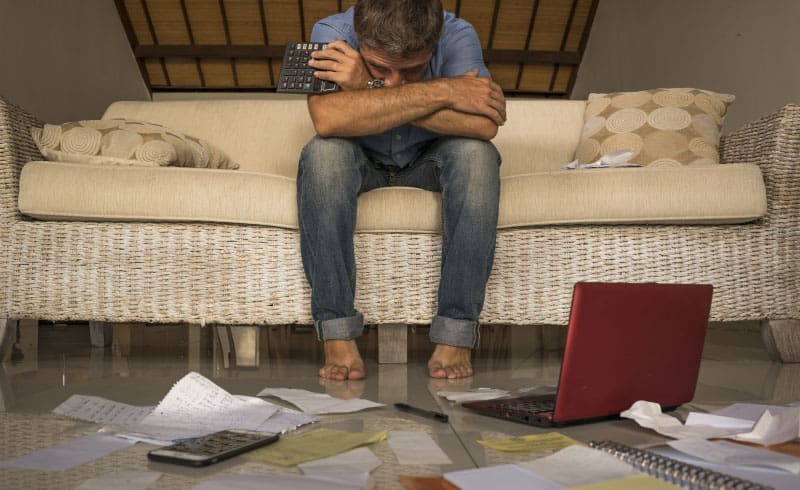
Bookkeeping is Holding You Back Business owners know their companies like the back of their hands. They are the head of every department and perform the work of multiple people. Of all the roles they play, our customers express that the bookkeeper role is their least favorite. DIY bookkeeping holds business owners back from fully focusing on their business, which is why they decide to outsource it. Is it time for you to do the same? Let’s take a look at 4 signs that it could be time to hire an online bookkeeper! #1. Bookkeeping Takes Time Away from Your Business… and Your Life Assess what bookkeeping is costing you. Is it taking significant time away from running your business? Let’s break it down. Suppose your time is worth $200 per hour, and you spend 10 hours per month doing your books. That costs you $2,000 per month just for bookkeeping! How much could you increase your sales? What else could you accomplish with that time? How does bookkeeping affect your personal life? Before partnering with us, many of our customers were up late at night and missed out on time with loved ones due to bookkeeping. Whether you are closing sales or enjoying a family dinner, your time is valuable. DIY bookkeeping does not make sense when you could be spending your time on the things that matter to you. #2. Your Books are Behind It is impossible to evaluate your business’ financial health when your books are behind. Old data cannot predict cash flow, track your revenue, or indicate if you are profitable. Out-of-date books may prevent you from making the best financial decisions for your business. A professional bookkeeper can bring your books up to date. Bookkeepers input and classify your monthly activity. They also generate vital monthly reports such as Profit & Loss statements and Balance Sheets, which display your total income and expenses and your assets and liabilities, respectively. They also provide actionable insight to the current state of your finances. xendoo bookkeepers reconcile your books weekly to keep you on track for future success. Guess what! You are not alone. 25% of business owners are behind on their bookkeeping. Whether you are behind a few months or a few years, xendoo will bring your finances up to date in no time. To get your books caught up, click here. #3. You are Not Sure if You are Doing Your Books Correctly DIY bookkeeping leaves room for error, especially in the hectic life of a business owner. It is rarely anyone’s area of expertise (or passion). If your numbers are not adding up, do not wait until tax season to figure out why. Bookkeepers connect the dots between your sales, expenses, and profits to ensure business growth. They know how to properly categorize your transactions, keeping your books compliant and ready for tax season. At xendoo Online Bookkeeping, you can rely on your dedicated team of finance experts to deliver accurate statements and financial peace of mind year-round. #4. Tax Season is Chaotic When tax season rolls around, do you drop off a 30-pound box of receipts at your accountant’s office and hope for the best? After all the back and forth, are you disappointed by your tax refund? A chaotic and unrewarding tax season is a surefire sign that it is time to hire a bookkeeper. Your bookkeeper’s meticulous organization of your finances sets you up for smooth sailing during the most dreaded time of the year. Best of all, because your bookkeeper understands your business and your finances, they recognize every opportunity to maximize your tax savings! You will never have to worry if you pay too much in taxes. With a bookkeeper on your corner, you can walk into tax season prepared – and you will walk out knowing you maximized your tax savings! The Importance of Bookkeeping Bookkeeping is vital to the success of every business. It provides insight into your financial health and drives your decisions. When your books are in order, you can strategize effectively and plan for growth. Keeping your books compliant and up to date is crucial throughout the year so that you are ready for tax season. Consistent bookkeeping habits maximize your deductions and make an otherwise stressful time, a breeze. Bookkeeping is preventative care for your business. It puts a microscope on your finances to help you catch small problems before they snowball. A professional bookkeeper can take the stress of bookkeeping off of your plate so you can fully focus on running your business. xendoo Does it for You Bookkeeping does not have to be an uphill battle. Let xendoo’s expert online bookkeeping and tax team handle the hassles so you can have more time for what you love! Schedule your free consultation today! [av_sidebar widget_area=’Blog Post Disclaimer’ av_uid=’av-om2w’]
Guide to Accounting for Amazon FBA Sellers

Becoming a third-party seller on Amazon is an exciting opportunity for many small businesses. After evaluating the pros and cons of selling on Amazon, you may decide to go with an Amazon FBA (Fulfilled by Amazon) account. You’ll pay a fee to use Amazon’s warehouses, packaging and shipping, and customer service. One thing that isn’t included? Accounting for Amazon sellers. Amazon FBA offers plenty of benefits for small businesses, including eligibility for Amazon Prime and saving you time that could be better spent on management and growing your business. But there are a few extra considerations when it comes to Amazon FBA accounting: Sales tax: FBA sellers use Amazon’s warehouses to ship goods and may be required to pay Amazon sales tax in the states where those warehouses are located. Check your local guidelines. Consolidated deposits: Amazon pays vendors via a single deposit, once every two weeks. This deposit is more than your sales: It includes chargebacks and returns, fees, and sales tax. Manually sorting it all out takes time and can be complex. Amazon default reports: Amazon does provide reports, and some small business owners manually import that data into Excel spreadsheets to save money. However, this doesn’t allow you to really dig into the details and predict trends. Effective accounting for Amazon sellers doesn’t have to be difficult. You can use accounting software or leave it to the professionals. Let’s go over the DIY steps so you can decide which choice is right for you. Choose an online accounting software You may be an Excel genius, but you need to ditch the spreadsheets if you want to do your Amazon accounting right. The best online accounting software is easy to use and secure, integrates with your bank account and other business and financial software, has good customer service and as a bonus, works with Amazon Seller Central. With software like Xero and QuickBooks Online, you can start small and increase your subscription as your sales grow, so you don’t break the bank. Add some helpful add-ons The right accounting software goes a long way, but there may still be gaps you need to fill in. For example, breaking down those consolidated deposits is a notoriously tricky part of accounting for Amazon sellers. However, an add-on like A2X hooks up to Seller Central and automatically categorizes all the fees and reimbursements. There are also automation solutions like Avalara and TaxJar, which manage your sales tax returns and payments. Set up your reporting It’s tempting for small business owners to check their bank account, see that big Amazon FBA deposit and assume their company is growing. But thorough Amazon FBA accounting means keeping track of the following: Profit & Loss Statement: See your revenue and expenses within a given period to spot trends Balance Sheet: See an overview of your assets and liabilities Cash Flow Forecast: Use cash inflows and outflows to model various cash flow scenarios Accounts Receivable and Accounts Payable: See what’s owed to you and what you owe others Reconcile your bank statements Reconciliation is the process of comparing two different sources, such as internal financial records and bank statements, to ensure they match up. If the software you use to keep track of your finances has the wrong information, those mistakes will compound over time. Double-entry accounting software, like those mentioned above, can help you with this. However, you’ll still want to run a reconciliation report at tax time to double-check your reporting. Keep track of your inventory Amazon FBA sellers use Amazon’s warehouses, packing, and shipping, so they may not even see their inventory. Amazon’s reports will tell you what you’ve sold, but it’s up to you to properly categorize your inventory and look for trends, so you know what to put on sale, what to keep on the shelves and how to deal with shrinkage. And don’t forget to use the matching method for the cost of goods sold: rather than recording a lump sum cost when you buy the inventory, do not record the COGS until the item is actually sold. Stay compliant With warehouses in many states, cross-border trade, and varying sales tax laws, accounting for Amazon sellers can get complex. This is where sales tax compliance for Amazon FBA sellers comes in. Most FBA businesses sell “tangible goods,” which are taxable in nearly all states, with some exceptions for clothing or groceries. You’ll also need to consider whether you have “substantial nexus” in a state – and having inventory in an Amazon FBA warehouse may be enough. When to hire a professional Amazon accountant If you’re feeling confused, we don’t blame you. Sales tax compliance alone can be tough to keep up with, and penalties and fees can kill a small business. Accurate, up-to-date recording is essential, as well as basic knowledge of financial statements. Of course, you could do it all yourself, but remember, time is money. xendoo is here to help, providing expert Amazon bookkeeping and accounting services and leaving you more time to focus on what matters: Growing your business.
What Is Bank Reconciliation: Template and Step-By-Step Guide
This article was updated on October 19, 2022 with new links, resources, and templates. Bank reconciliation may sound like a daunting task for a business owner, especially those without an accounting background. As a business owner who already has too many tasks and not enough time, you may overlook or put off this important task. You need to know how much money in your bank you can spend. Bank reconciliation helps you do that. Skipping out on bank reconciliation is not something you can afford to do. It is a necessary part of running a business. However, with these bookkeeper-approved tips and tricks, you can make bank reconciliation almost painless. We’ll explain what a bank reconciliation is and why you need it for your accounting and bookkeeping. Plus, we’ll share a free bank reconciliation template. What is bank reconciliation? Many business owners check the balance in their online bank account or most recent statements. They assume that the number in front of them is the amount of money they have available to spend. The problem with this approach is that it doesn’t account for the items that don’t appear on your bank statement yet. Let’s say a business has a bank balance of $20,000. The owner writes a check for new equipment that cost $8,000. However, the supplier hasn’t cashed the check yet. So you need to factor it into your balance. The true balance in the account is not $20,000. It’s $12,000 since the $8,000 is already promised to someone. If the owner forgot about the outstanding check and withdrew $15,000 from the company’s account, the check would bounce. A bank reconciliation also helps you identify transactions that went through the bank but weren’t recorded in the company’s accounting system. As more businesses opt to pull in direct bank feeds for their companies, this is less of an issue. But even direct pulls from bank accounts can have glitches that leave some transactions unrecorded. To reconcile the bank, your company should compare the transactions. With bank reconciliation, you compare your bank statement against the transactions in your accounting software to ensure that everything is recorded. Bank reconciliation terms to know There are several commonly used terms in bank reconciliations that you should be aware of. Deposit in transit: Deposits that have been sent to the bank (either electronically or through a visit to the bank) but that have not been posted to the company’s account at the end of the period. This does not include payments expected to be received in the future from customers. Outstanding checks: Outstanding checks are any checks written by the company prior to the end of the reconciliation period. They have not been cashed by the recipient yet. Not sufficient funds (NSF): A check may be rejected if the account does not have sufficient funds to cover the amount of the check. An NSF check may show up as being cashed by the bank with a reversal of the amount when the check is flagged for NSF. Most banks charge fees for NSF checks and these need to be recorded as well. Stale Checks: A stale check is one that has gone uncashed for a long time, usually over six months. Depending on the purpose of the check, the company may consider voiding it. Some checks, such as payroll checks cannot be voided and need to be remitted to state agencies. How often should you do bank reconciliation? While bank reconciliation can be performed at any time, it is usually a monthly task. Your bank generates a monthly statement anyway, so each month you should compare your bank statements to your internal accounting records. The process of bank reconciliation is nothing more than confirming that what appears on your bank statements matches what you see in your accounting software. But, how does bank reconciliation work? How To Do a Bank Reconciliation Each month, your business will conduct several transactions, so you’ll see money coming in and going out. Those transactions should all be tracked in online accounting software like QuickBooks or Xero. Also, you should see those transactions in your bank account (or accounts), usually a day or two after they occur. The details of doing a bank reconciliation will vary from software to software, but the basic process is the same across the board. 1. Download your bank statement The very first step of any bank reconciliation is locating your bank statement. The bank statement gives you the beginning and ending bank balances along with the activity for the period (which is usually one month). 2. Locate reconciliation in your software or spreadsheet If you are using accounting software such as Xero or QuickBooks, there is a section of the software designed specifically for bank reconciliations. Once you open up the bank reconciliation module, you will find a list of all the deposits and withdrawals that are in your books. If you are using a spreadsheet to reconcile your bank, create a new copy of your template for the current period. 3. Reconcile the deposits If you have already recorded all of your deposits in your accounting software, you should be able to match each deposit to a line item on the bank statement. Bank statements will list cash and electronic deposit separately. Deposits from different electronic sources (credit cards, Paypal, Zelle, wires, etc) will show up as separate deposits on the bank statement. It will also try to include a description (although it’s sometimes a bit vague) of the deposit. 4. Reconcile checks Reconciling checks is the easiest step in a bank reconciliation. Your bank statement will list each check in numerical order. For each check that appears on the bank statement, you cross off the check number in your accounting software or spreadsheet. Once you’ve checked off all the cleared checks in your accounting software, you can verify the total amount of checks paid. 5. Reconcile any electronic payments Though most companies are diligent about recording checks written to vendors
Why You Should Hire an Experienced Florida Accountant

As a small business owner, you want to keep your head in the game. After all, you started your business because you’re passionate about the work you do, and you want to connect your products and services to customers. So why are you trying to juggle your own books? We understand the pressures that small business owners are experiencing. Handling your own bookkeeping and accounting may seem like an easy corner to cut, but the chances are that you’ll pay for it in one way or another. You simply might not be able to give your books the time and attention you need—a problem that can snowball out of control and leave you with a disaster once tax season approaches. There are many online accounting services available. You can’t discount the value and simplicity that these services can offer, but how can you be confident that these services will understand your local business or Florida state law? Unfortunately, accounting software is similarly generic and can only take you so far in navigating the needs of local Florida businesses. An experienced Florida accountant can help you with more than just the books. So let’s explore the various benefits of hiring a Florida accountant for your business. A Florida Accountant Can Help with the Legal Structure of Your Business On paper, businesses are largely defined by their legal structure. A business can be a limited liability company (LLC), a partnership or corporation, or a sole proprietorship. These structures are based on characteristics such as: Liability Taxation Fees and forms Investment needs and opportunities Maintaining operations When you set up your business, how will you consider these factors? This is where an experienced Florida accountant can really be helpful. Choosing an accountant can help your business to navigate these questions and ensure that your business is optimized according to Florida business law. A Florida Accountant Can Keep Your Books and Records Up-to-Date and Accurate Perhaps the most obvious benefit of working with a Florida accountant is that they can keep an eye on your books. Ideally, an experienced accountant will monitor your books all year long (or at least at regular intervals), which is vital when it comes to tax planning. A Florida Certified Public Accountant Can Help You to Understand Sales Tax Laws Tax laws are notoriously complicated. Sales tax laws in Florida are no exception. Unless you have a degree in accounting, you could quickly start tearing your hair out trying to stay above board. And if you slip up, your business could face stiff penalties for violating tax laws or failing to meet deadlines for your tax returns. This doesn’t just affect you — it will also affect your staff and your loyal customers. What about an eCommerce business? Organizations that work with out-of-state customers create a business connection called a “nexus” that requires them to pay sales taxes. An experienced accountant can help you to navigate these twenty-first-century questions and spare you the penalties that might come your way for improper financial reporting. This is where xendoo can be especially helpful. Our online financial experts provide tax services to a variety of businesses, but our real advantage is our understanding of the Florida economic landscape. Businesses looking for bookkeeping in Naples or bookkeeping in Gainesville, for example, can take advantage of our financial expertise and local knowledge. A Florida Accountant Can Help to Expand Your Business Are you looking to grow your business? An accountant can help with that, too. Good accountants can distill your financial statements into a digestible summary of your overall cash flow. Understanding your company’s financial health can be a great first step to discovering growth opportunities. An accountant can point out ways to leverage your assets so that your business can grow and flourish without sacrificing the organizational strategies necessary for filing taxes. When certified public accountants handle the books, you can focus on the day-to-day operation of your business. We Handle the Books; You Handle the Business Ready to hire an accounting professional for your small business? As you’ve seen, there are many benefits of hiring an accountant. The average base salary for a Florida accountant is over $50,000, plus benefits. Most small businesses simply can’t afford to hire someone for the position. If your company needs bookkeeping services in Orlando, where can you turn? This is where xendoo truly shines. With our localized knowledge, we can provide expert Tampa bookkeeping services as well as almost anywhere in Florida. You won’t have to pay a full-time professional or contract with expensive accounting firms. Businesses grow when they are well-managed, and an accountant can handle the books while you run the business. When you’re ready to stop juggling the books and get back in business, contact us and see how our online services can help your business to thrive. [av_sidebar widget_area=’Blog Post Disclaimer’ av_uid=’av-om2w’]
Best Small Business Invoicing Practices

Is getting people to pay their invoice balance a challenging part of running your own business? You are not alone. According to a report in Entrepreneur, on average, small businesses had $84,000 in unpaid invoices. Waiting weeks and sometimes months for the checks to arrive and managing cash flow in the meantime can be daunting, to say the least. Since invoicing isn’t the most exciting aspect of your business, we want to share these tips for small business invoicing to help you get paid faster, increase client relations, and save time and money. What is an invoice? An invoice is a bill generated by a vendor that lists details and costs for goods and services provided. You’re likely already invoicing your clients, but don’t forget it is a legally binding contract. Making sure your small business invoicing system is up to snuff can save you headaches down the road. Setting Expectations Review your contract template and make sure you set expectations for invoicing. Likewise, make sure your invoice aligns with what is in the contract. Include payment schedule, estimated totals, and project milestones for payment. Consider your software As you strategize for creating, sending, and organizing your invoices, we recommend automating as much as possible. Your accounting software likely offers a way to do this. At xendoo, we use QuickBooks Online and Xero, which both have invoicing solutions and are known for being the best accounting software options. If you’re considering an invoicing program separate from your accounting, ensure the two integrate and consider online payment processing. Clients love having the option to quickly pay online, so make sure your software can integrate with payments. The easiest method is the simplest—at xendoo we offer solutions with online bookkeeping services, accounting, invoicing, and integrated payment processing all in one. Make sure you include these basics in your invoices Dates: Include invoice creation date. Consider including the date the good or service was delivered in the summary. Unique invoice number: Especially important when sending multiple invoices to the same client. Client’s P.O.: During the contract phase, find out if your client uses Purchase Orders (P.O.s). A P.O. is an agreement between a vendor and a customer that outlines the purchase details and is issued by the client before work is performed. Contact information for all parties involved: Include name, address, phone, and email for both companies’ project and accounting contacts. Payment terms: Terms indicate how long the client has to pay you and are determined initially. Net 30 (due in 30 days), Net 60, and Due Upon Receipt are popular terms. Summary description of goods/services provided: Make it concise! A common way to summarize is to refer to completed milestones that were outlined in your contract. SKU numbers: If your company uses SKU numbers for goods/services, make sure to include them. SKUs are helpful when you need a pricing breakdown and to determine what goods are taxable. Totals: Include the cost for each line item, subtotal, taxes or discounts, and the final total. Late/early payment details: Consider charging an added percentage if the payment is late and a discount for early payments. Method of payments accepted: Indicate all options for how to pay and details. Let them know who to make a check out to and where to mail it, and include a link to pay online. Be straightforward Make your summary description brief while ensuring the client will understand how you arrived at the total. Do everything you can to make it easy for your client to pay you. Keep your invoice to one page. Send invoices as soon as possible An invoice should be sent promptly when the project has been completed. Your client will use the invoice as the first step in processing your payment and likely has internal steps to take before paying you. Therefore, the quicker you send the invoice, the quicker you get paid. Give your customer multiple ways to pay your invoices Consider including a “Pay Now!” button on digital invoices. Clients love the convenience of online payment and often take immediate action. And these online payments can sync with your accounting software and help you avoid the “checks in the mail” scenario. If you are issuing an international invoice, indicate which currency you accept. The Art of the Follow-up Frustrations aside, you must send professional follow-ups when you haven’t received payment. Consider making a schedule for follow-up emails in advance and writing templates, customizing them for each client. This might make the process quicker and less frustrating. Also, consider using read receipts. They are a great way to track when your communication was received and when to follow up. When a few emails aren’t enough, call your client. A brief, friendly call gives you another opportunity to connect with your client. They are likely receiving invoices from multiple vendors. Stand out by offering a friendly, professional demeanor. Don’t Forget to Say Thanks! Once you’ve received payment(s), send a thank you note. It’s an opportunity to remind your client what a positive experience it was to work together. Communication Strategy and Branding Consider your invoice a branding opportunity! Xero and QuickBooks offer customizable options to add to your logo, colors, and fonts. If you’re planning to mail a thank you note, keep it on-brand, too. Streamlining your small business invoicing process can help you retain customers, increase cash flow, and increase stability. In addition, your customers will remember your professionalism and gratitude. Sign up for xendoo today, and let us help with bookkeeping and accounting for your small business. [av_sidebar widget_area=’Blog Post Disclaimer’ av_uid=’av-om2w’]