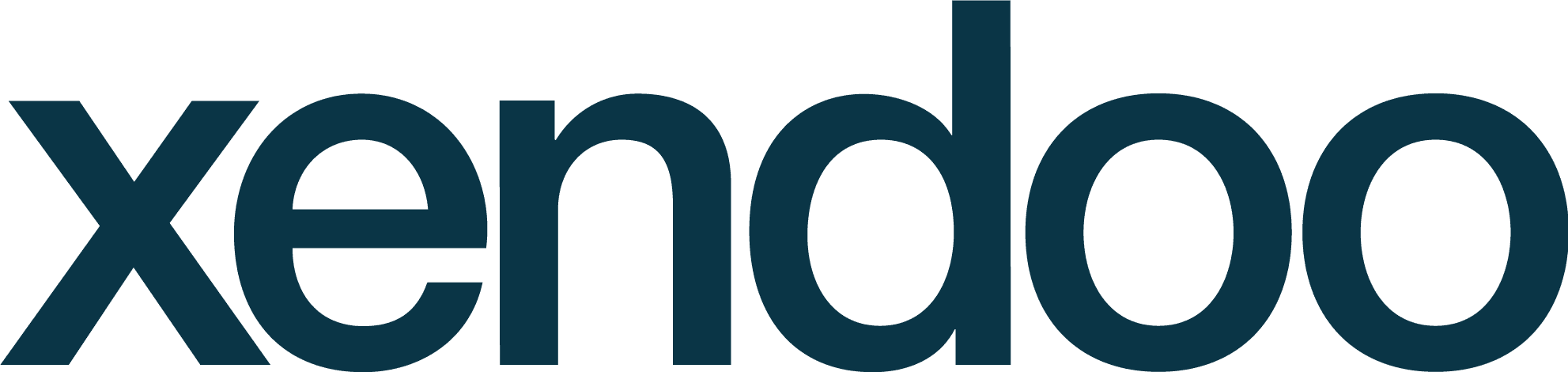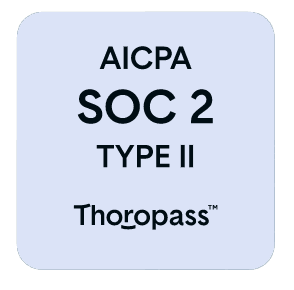The Best Online Accounting Software for Small Businesses

A skilled accountant will keep you tax compliant and ensure that you’re always in-the-know and focused on the big picture when it comes to your financials. Yes, you could try to do it all yourself, but do you have the time or expertise? (Or the interest!?) And cost can definitely feel like a huge barrier here – it can be hard for a small business to afford to hire an accountant. Additionally, if you wait until tax time to get it together, it can end up giving you a real headache – hiring an accountant at the last minute with books full of errors could cost you more than you set aside in the first place. Thankfully in 2021, there are many affordable online accounting software options available for small businesses. What does online accounting software do? Online accounting software stores a business’s financial data in the cloud, and is often used to perform business transactions such as invoicing clients and cutting checks. Most modern accounting software platforms, such as Quickbooks Online or Xero, are always connected to the internet, and they automatically receive and update your data by connecting to your bank accounts. With these platforms, you have access to your books from any internet-capable device, like your laptop or smartphone. Most of these programs automatically enter, store, and analyze data for you which is especially useful for saving time on tasks like bank reconciliation. Not all accounting programs were made equally, though! Different kinds of accounting software programs are made for different businesses. Some come with tons of features and are good for larger teams or international markets, like Xero, while others focused on small businesses with a sole bookkeeper, like Quickbooks. The best online accounting software for a small business offers useful tools like invoicing, bill payment, payroll, and financial reporting. Many even offer tools for project management and time tracking. xendoo can take much of the daily bookkeeping work off your plate—we utilize Quickbooks and Xero accounting software, so you have ownership of your financial records while benefiting from the xendoo online bookkeeping and accounting team. Why your small business needs accounting software Your small business can benefit from online accounting software if you’re just plain bad at math, unorganized, or find it hard to conceptualize finances and consistently track incoming cash. Having a clear set of invoice and payment records is one of the most important things a small business can do to set itself up for success. Online accounting software provides tracking and up-to-date visibility to the financial health of your business, so you can make smart decisions and be tax-ready all year long. And the most common reason of all for why your small business needs accounting software is that you are too busy focusing on the ins and outs of running your business to take on all of the bookkeeping, accounting, and taxes on your own! Our picks for the best online accounting software for small business: Xero Xero prides itself on providing fast, simple, powerful accounting software that all of your users can access at the same time, regardless of their different locations or operating systems. Xero offers a variety of user-friendly features to help you run your business, such as paying bills, claiming expenses, and accepting payments. The Xero model of using a single unified ledger is particularly helpful for businesses that have team members working internationally or even in different time zones – everyone can work in the same books at the same time. And it’s a good choice for businesses that are growing or that change frequently – Xero is known for having a large amount of secure connections with financial institutions around the world and integrates with more than 500 third-party apps, plug-ins, and products so you can craft a solution that meets your ever-changing needs. Choosing Xero for your accounting software needs is a great choice, but keep in mind that you will still need to manage the software on your own, perform your own data entry and bookkeeping, and will likely still need to hire an external CPA for tax filing. If you don’t have any bookkeeping experience there’s always a chance you will use the tools incorrectly. Additionally, Xero might not be the best choice for you if phone support is important to you as they only offer customer support over email, or through their online resources. Wave Wave offers online financial software designed with entrepreneurs in mind. Sole proprietors love the price tag – they offer accounting software, invoicing, and receipt scanning for free. Keep in mind these are the tools – you will still need to understand how to manage it all on your own. Without any background or experience, there is always a chance you will use the tools incorrectly. Additionally, under separate paid plans, Wave offers bookkeeping services, payroll services, and online payment processing. It is an excellent choice for very small businesses but isn’t suitable for larger businesses. Unlike most other online accounting software options, Wave doesn’t offer robust mobile apps or additional useful tools like project management and time tracking. It’s the best free option for basic accounting software but lacks additional features that growing businesses need. Wave is owned by the tax preparation company H&R Block. QuickBooks QuickBooks Online is one of the most popular accounting software options for small and mid sized businesses. QuickBooks was originally released in 1983 and is owned by Intuit, who also makes financial programs TurboTax and Mint. QuickBooks Online is their online accounting software and offers all the robust features you would expect from financial software – accepting business payments, managing and paying bills, payroll options, customer support, and more – all for a set monthly fee. For additional fees, QuickBooks Online can connect you with recommended bookkeepers and advisors. QuickBooks Online is one of the most trusted online accounting software options out there, but keep in mind that you still need to know what you are doing – QuickBooks
When You Need to Hire a CPA

Bookkeeper? Accountant? CPA? Which one does your business need, or does it need all three of them? Actually, it depends. Staying on top of your business’s finances is key for a small business owner, but you may need more than day-to-day bookkeeping. When you have more questions than a bookkeeper can answer, you’ll probably need to look into CPA services. Fortunately, xendoo has you covered. Read on to see if online CPA services are best for you and your business. What is a CPA? It’s important to understand the differences between a Certified Public Accountant, CPA, and a regular accountant. A CPA is an accountant who has met specific state and education licensing requirements and passed the CPA exam. So, accountants with the title of CPA offer a higher level of financial analysis for you and your business and can act as a fiduciary on your behalf. At that same time, an accountant can give you tax savings advice, such as when to make capital purchases, what you can deduct, and how to reduce taxes on capital gains. They can answer your questions about financial reports, cash flow, depreciation, and other accounting processes and identify opportunities to improve profit margin and business growth. Additionally, they can help set up business accounting systems, teach you best practices, keep you legal, and prevent missed deadlines and noncompliance penalties. What does a CPA do? Certified Public Accounts can be the financial strategist for Fortune 500 companies or advisors to neighborhood businesses. CPA act as consultants on many issues, including taxes and accounting. Generally, online CPAs services include: Prepare financial statements Identify red flags and growth opportunities Prepare and file taxes Plan capital purchases and other investments Strategize for scaling the business When should I hire a CPA? Whether you’re starting or growing your business, an accountant can help set up financial systems and analyze data so that you can make smarter business decisions. They have the power to forecast business success, diagnose financial health issues, and increase revenue—saving you significant money, time, and hassle. So while a bookkeeper focuses on the everyday tasks that maintain your business’s finances, accountants consider the big picture strategy to keep your business strong and growing, and a CPA has an even higher level of financial analysis to assure you’re making the right moves at the right time. How much does a CPA cost? Budgeting for bookkeeping and accounting services is tough for a small business. Traditionally, bookkeepers have charged an hourly rate; the more time they spend on your books, the more you have to pay. Typical rates are: Bookkeeper — $30 to $90 per hour CPA — $150 to $450 per hour Or you may only need an accountant for an occasional project such as tax preparation. Tax return (unincorporated) — $200 to $500 Tax return (incorporated) — $800 to $1,800 Financial statement — $1,000 to $2,500 Audit — $2,000 to $5,000 This is why accounting for a small business can become expensive. Plus, you may decide you only need an accountant for an occasional project such as tax preparation, financial statement, or audit, which costs a fixed amount that can add up, or you may not have allotted this in your end-of-the-year budget. A popular option with small businesses is an accounting service that charges a fixed amount every month. It’s easy to budget for, and it can cost less than half what you would pay an hourly accountant for the same amount of service. That’s why xendoo offers a monthly pricing structure to our clients, charging a fixed amount every month. It’s easier to budget for bookkeeping and inline CPA services monthly and cost less than half of what you would pay an hourly accountant for the same service amount. The right account professionals for your business A small business accounting service will file your taxes, but you’ll need to have your bookkeeping in order so you can provide them with the data and reports they need. xendoo’s online team of bookkeepers and CPAs will handle everything for you – they will manage all of your bookkeeping and accounting and will file the right return for you, right on time. Plus, xendoo also takes care of all the filing that goes along with your tax return to itemize your business deductions. Ultimately, it’s best for you and your business to have both a bookkeeper and an accountant. Making xendoo your financial partner means joining a community of small business owners who love working with xendoo’s bookkeepers and CPAs. xendoo’s online CPA accounting services are ideal for small businesses because the more eyes looking out for your business, the better. Your dedicated financial team provides the perspective on your finances that can help ensure you’re able to anticipate problems and have the appropriate solutions ready to go. In gaining a complete picture of your company’s financial health, you can confidently grow your business.
How Outsourcing Accounting Can Help Grow Your Small Business

Small business owners are notoriously short on time. They manage everything from sales and marketing to employee scheduling and benefits, not to mention being an expert in whatever good or service it is that their business offers. And there are hurdles every step of the way as you try to grow your business. Hiring an outsourced accounting service can help you tackle many of these including ensuring you don’t pay too much in taxes, that you have time to focus on sales and marketing, and that you are able to prepare thorough financial reports for investors. Why is an accountant important in a business? Accountants consider the big picture strategy needed to keep your business strong and growing. They can answer your questions about financial reports, cash flow, depreciation, and more. They can give tax savings advice, such as when to make capital purchases, what you can deduct, and how to reduce taxes on capital gains. They can identify opportunities to improve profit margin and business growth and keep you legal – preventing missed deadlines and noncompliance penalties. When you’re looking to grow your business but don’t have the time or resources to do so, hiring an outsourced accountant or outsourced accounting service like xendoo can free up your time and provide insights and ways into how you can increase your cash flow, strategically prepare for your taxes, and focus on what you do best. How does outsourcing accounting help your business grow? It’s not just keeping track of your financials. Outsourcing an account can help your business grow in the following ways: Accountants help save money We can tackle the reinvestment more in detail here and use the tax preparation anchor here. Accountants help small business owners save money in many ways, including through strategic tax preparation. They help you make smart decisions on your operating expenses, when to make big purchases, and what deductions you can make. Many small business owners spend too much money on taxes – an accountant can help you prevent overspending on taxes and help you strategize on how to cut costs in every area of operation. The money you spend on an accountant is an investment into your business and will help you grow by saving you money in the long run and leaving you with more money to invest back into your business. Accountants help save you time Time can be spent on marketing and other business growth while they look into the books. Small business owners have enough on their to-do list – when you’re looking to outsource some of the work and focus on growing, outsourcing accounting and bookkeeping services are the best choices. Bookkeepers and accountants will do a better job at a quicker pace than a small business owner who is strapped for time and whose talents might lie elsewhere. You’ll be able to focus on sales, marketing, and all of the other ins and outs of growing your business when you aren’t worrying about accounting. Outsourced accounting services are scalable As you grow so can your services without the need to hire FTE. Your outsourced accounting team can easily grow as your small business does. You won’t need to hire a full-time employee to handle your accounting when you have a scalable outsourced accounting team on board. You can skip the hassle of hiring and managing a full-time employee as you grow (and save on the need to offer expensive benefits, too!) by hiring outsourced accounting services like xendoo. Better business analysis Gives you accurate insights into your business strengths and weaknesses, which is important if you want to expand. Investors will want to see accurate books. As you grow you will continuously need better analytics on your business. An outsourced accounting team can provide accurate insights into your business strengths and weaknesses, helping you strategize on how to grow. And when you’re ready to take on investors or apply for a line of credit the banks and investors will want to see accurate and detailed financial reports. By having an outsourced accountant on your team, you will be able to show investors and banks precise, up-to-date records and prove you take your finances and the growth of your small business seriously. Help increase cash flow Keep track of outgoing and incoming money. Can find ways to help you save money long term with paying on time or ahead, and chasing down delinquent invoices. A key strategy to growing your business is taking charge of your cash flow. Outsourced accounting services like the team at xendoo can keep track of your incoming and outgoing money and can help you find ways to save money in the long term – through strategic tax preparation, cutting operational costs, and paying your bills on time or even ahead of time! And they can help you chase down delinquent invoices from clients who are behind on paying you. Your accounts payable and receivable will be closely monitored and managed without you ever needing to worry about it. Outsourcing accounting can help you grow your business. By outsourcing your accounting, you can save money on hiring a full-time accountant, plus, it will give you more time to focus on running your business and creating value for your customers and your employees. xendoo is all about providing timely and accurate financial information to business owners allowing them to make strategic decisions. If your business is struggling, know that there is a better way and xendoo can help. [av_sidebar widget_area=’Blog Post Disclaimer’ av_uid=’av-om2w’]
9 Common E-Commerce Accounting Mistakes to Avoid

As a new business owner, you have a lot to manage on your eCommerce site. From making sure that customers can easily find what they need to creating an easy path to purchasing your goods, it may leave less time to tidy up the little things in your accounting processes. However, these mistakes and misses can snowball into significant issues that could cost your eCommerce business profits and customers. To make sure your business is running efficiently from top to bottom, here are nine common eCommerce accounting mistakes that you need to avoid. Not adjusting your inventory levels Inventory levels play a significant role in your profit & loss, balance sheet, and cash flow forecasting. Not adjusting your inventory levels is a mistake that can carry over from one accounting cycle to the next and affect all your reports. It may be time-consuming, but doing a physical stock take is essential to avoid this mistake. Fortunately, technology is on your side, and there are many excellent inventory control applications to help you streamline the process. Sticking with spreadsheet or paper ledgers While it is good to have a backup, manual entry, especially those not saved to the cloud, can cost you when it comes to tax time. As your business grows, you will need more than a digital spreadsheet to keep your accounts in order. Manually combing through all your sales and entering them is highly time-consuming, and chances are, as an eCommerce business owner, it is time you do not have. Unless you are meticulously keeping up with sales tax and the like, you may end up costing yourself more than you make. If you haven’t already, it is time to upgrade to accounting software like Xero for eCommerce or QuickBooks for eCommerce. Both of these accounting softwares can sync with your website, do a lot of the grunt work for you, and help you avoid this eCommerce accounting mistake. Still, you will need to have an eye on your accounts to make sure everything is accurate. xendoo’s eCommerce bookkeeping service can help ensure your books are up to date and accurate, giving you more time to focus on your business instead of your books Mixing business accounts with your personal accounts While it may seem convenient to use your personal accounts for business-related purchases, mixing the two can create more problems down the line than it solves. Maintaining separate business and personal accounts is the best practice. You can take advantage of several tax benefits with a business account. It allows you to keep the proper line of sight over business income and expenses while avoiding accounting nightmares and potential liability issues if you get audited. Not monitoring your cash flow You may be seeing how much money your eCommerce business is generating, but are you keeping track of how much you are spending? Account reconciliation compares your internal financial records against monthly statements from external sources such as banks, credit cards, or other financial institutions, to ensure they match up. Knowing how to reconcile your accounts is essential for the financial health of your eCommerce business. You need to reconcile your accounts to provide a clear picture of how much cash flow you have to reinvest or to pay yourself. If not, making this eCommerce accounting mistake could have you missing out on new investment opportunities, or worse, realize that you don’t have enough money to run your business. If it all sounds a little complicated, then xendoo can help you get a clear picture of your financials and the overall health of your business. No accounting for fees Many sales channels have different fees, and if you are selling through multiple channels like Amazon, Etsy, eBay, etc., you probably are starting to lose track of which channel charges what. If you aren’t keeping track of all these different channels and adjusting your pricing for each, you may be losing more money than you make. Accounting software can help you manage the multiple-fee structures for each channel. An accountant can help you avoid this eCommerce accounting mistake and figure out what you need to charge to make a profit for every order and which channels you should prioritize. Not keeping track of your overhead expenses We mentioned the importance of tracking your inventory, but you also need to keep track of all the overhead expenses like advertising, shipping, website domain licensing, etc. All these monthly charges can add up fast. If you aren’t tracking your overhead expenses and comparing them to ensure they are not growing at a different rate than your sales, your eCommerce business may be without valuable resources to keep it running. Every day you can’t make a sale, you don’t make a profit, and worse, you may lose potential and existing customers if they go to our website and it isn’t there. Not choosing the right business entity type Picking a legal entity may not be as fun as naming your eCommerce business, but you must try to get it right the first time. Every business entity comes with its own tax benefits, and misclassifying your eCommerce business means you could be missing ways to maximize IRS tax savings. Plus, misclassifying your business is one eCommerce accounting mistake that could lead to compliance issues that can cost you. An accountant can help you choose which business entity is the most beneficial. And you’re just starting an eCommerce business, an accountant, like the ones at xendoo, can help you switch to a business entity that provides you with the most tax breaks. Not making time to focus on your accounting Accounting and bookkeeping are huge time commitments, but putting them off is one of the worst eCommerce accounting mistakes you can make. For all the reasons mentioned above, you need to take the time to follow these eCommerce bookkeeping basics, so your financial records are in order. If you’ve been avoiding your books, it’s not too late. xendoo provides catch-up bookkeeping for eCommerce
How to Setup Your Online Store to Integrate Accounting Software

You’ve set up your online store set, and orders are starting to come in. But in your rush to pack, ship, and sell, there’s a good chance you haven’t made time to integrate accounting software with your eCommerce software. By downloading a third-party app plug-in, you are just a few clicks away from saving time and money by automatically sharing data between your accounting and eCommerce programs. It sounds like a lot of work, but it’s simple! Most popular online accounting software options like QuickBooks, Xero, and FreshBooks all have a menu where you can search for compatible app plug-ins. And most popular eCommerce programs like Shopify, Squarespace, and WooCommerce have a corresponding app available from a third-party software developer. So you can easily install an app to sync the two programs! What to Look for E-Commerce Accounting Software As soon as you begin spending or making money, it’s time to set up your eCommerce bookkeeping and start accounting. There are many affordable online eCommerce accounting software options available. Programs such as QuickBooks Online or Xero store a business’s financial data in the cloud and are always connected to the internet. In addition, they automatically receive and update your data by connecting to your bank accounts. Sounds easy, but not all accounting programs are the same, and there is a lot to choose from. When deciding which program is best for you, you’ll want to consider the following: Compatibility – Does the program work with all of the devices you plan to use? How many users can be simultaneously logged in? Can your international team members log in, too? Cost – Many options have a free plan, but the pricing goes up as your business scales and grows. Support – What are the customer service options? Does the program offer expert bookkeepers and accountants you can hire to take on the work when you are ready to delegate? Can they help you file your taxes? Additional Services – All of the programs offer basic bookkeeping and financial reporting, but what kind of extra offerings does the software have? Some eCommerce trends include hefty employee management solutions to help with payroll, time tracking, and benefits, while others may offer project management tools. Some offer payment processing through third-party partnerships. Integrate accounting software with your eCommerce program – Make sure the two programs sync so you can limit the amount of data entry you are doing. Ideally, you will be able to eliminate manual data entry of sales, invoices, customers, products, and more. Most popular eCommerce software options, such as Squarespace and Shopify, integrate easily with third-party app plug-ins compatible with accounting programs like QuickBooks and Xero. Once synced, your inventory, orders, customers, and shipping can be automatically updated and will stay accurate. And getting started is easy! Most of these integrations only require a quick authorization and a few clicks to import your eCommerce data into your accounting program. Below is a list of some popular eCommerce platforms that offer integrations with popular online accounting software programs. Keep in mind that this list isn’t exhaustive, but these are the most popular eCommerce platforms that easily integrate with accounting software like Xero and QuickBooks Online. Squarespace WooCommerce BigCommerce Shopify Square Integrating your accounting software with your eCommerce platform can help save you time and money. You’ll be able to get an instant view of your financials, allowing you to plan your sales strategy more effectively. As your eCommerce business grows and you decide to sync your eCommerce software with your accounting software, there are many aspects of eCommerce and accounting that you will want to keep in mind for this integration. For example: Inventory Management – You will want to be able to connect multiple sales channels such as your brick & mortar’s Point of Sale, your Online Store, and your Pop-up location to ensure stock levels always stay up-to-date. Choosing the correct payment gateway – Does the available option match your needs? Will international business be supported? Tax settings – How does the software help you with your sales tax reporting? What role does it play in monitoring important tax deadlines? Why You Should Outsource Your E-Commerce Bookkeeping and Accounting As your eCommerce business grows, you will want to outsource your bookkeeping and accounting to professionals. Even though app integrations with the best accounting software for small businesses are great, many automatic tools such as your monthly reconciliation can be inaccurate. Even a minor error in your bookkeeping can have a ripple effect and lead to everything from your financial reports being inaccurate to your marketing budget and your tax payments. It’s best to have an experienced set of eyes on it! These professionals can even find tax breaks you were missing and help you save even more money! Spend more time growing your business and less time crunching the numbers by working with the team at xendoo. [av_sidebar widget_area=’Blog Post Disclaimer’ av_uid=’av-om2w’]
New Jersey Resale Certificate — A Guide for Buyers and Sellers

A state resale certificate exempts you from paying sales tax on items or services you buy in that state for the purpose of reselling, renting, or leasing them out. Here’s an overview of the regulations you’ll need to follow in the state of New Jersey. Sales Tax Exemption for Buyers Purchases that qualify for the sales tax exemption include any products that will be resold in their present form, as well as physical components of products made or repaired by your business. Purchases that DON’T qualify include: Office supplies Tools and equipment used by your business Materials and services used for capital improvements to your business Anything for your personal use For example, if you make beaded jewelry for your online store, you don’t have to pay sales tax on purchases of beads, but you do have to pay it on the needles you use to string the beads. When making your purchase, you’ll present the seller with one of the certificates listed below, which you’ve printed out and filled in completely: Form ST-3 Resale Certificate for in-state resellers Form ST-3NR Resale Certificate for out-of-state resellers Both of these forms require you to fill in a tax identification number — which means you must have applied for and received a permit to collect sales tax (and must then file periodic sales tax returns). If you’re not registered to collect sales tax in New Jersey, you can use either your tax registration number from another state(s) or your federal employer identification number. Learn more about the New Jersey resale certificate in New Jersey’s Bulletin S&U-6. Be aware that sellers are not required to give you the tax exemption, even if you present a valid resale certificate. Target, for one, is well-known for refusing to accept resale certificates. Also, they are required to check that your certificate is legit, and can suffer major penalties if it’s not — so don’t bother trying to fake it. You may be wondering what happens if you never sell the items you bought tax-free. If they are determined to be unsellable, you can remit use tax rather than the sales tax on them to avoid the penalty. Sales Tax Exemption for Sellers As stated above, you’re not required to give a sales tax exemption to anyone who asks for it, even if they have a resale certificate. Be aware that if you do, the responsibility lies with you to confirm the validity of the certificate. If it turns out to be invalid, you could be on the hook for paying the sales tax, plus assorted fines and penalties. Make sure that the certificate is completely filled out, including tax registration number, date, and signature. If you accidentally accepted one that is incomplete or incorrect, you have 90 days to obtain a revised one from the buyer. The State of Jersey offers a quick link to check the authenticity of the resale certificate. The New Jersey Division of Taxation requires that you keep the certificate in your files for 4 years from the date of the transaction so that it can be inspected if necessary. Of course, to accept a resale certificate, your own business must be registered to collect sales tax in New Jersey. Have more questions about sales tax exemptions, registrations, collections, or filings in the state of New Jersey? Leave it to your xendoo tax professional to keep all that part of your business running smoothly, so you can spend more time doing what you love. [av_sidebar widget_area=’Blog Post Disclaimer’ av_uid=’av-om2w’]
Where do I find my W-3 and 1096 forms
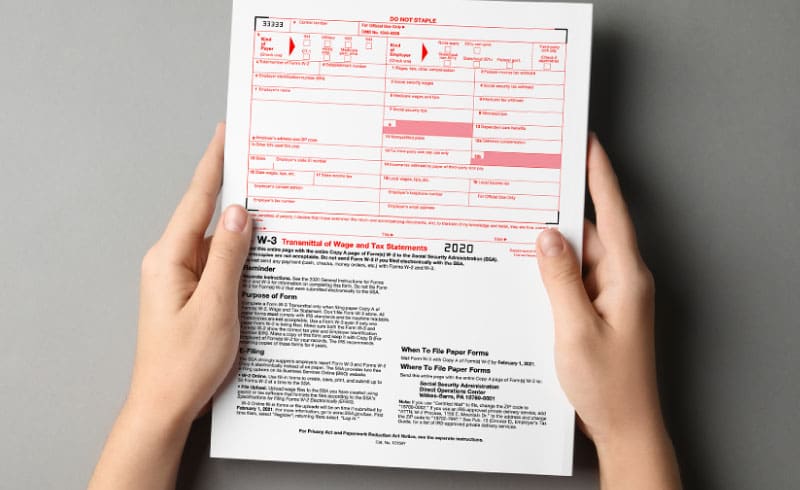
Cover sheet Form W-3 is a federal form that Gusto files with paper copies of the Form W-2 to the Social Security Administration (SSA). This form is not required for electronically filed W-2s. W3 Tax Form Since Gusto files most federal W-2s electronically, if there are changes or corrections to W-2s, you won’t see changes on the W-3. Administrators can locate this form in Gusto by following these steps: Click the Documents tab from your Admin profile. Click the Company tab. Select “Form W-2: 20XX” package. Scroll to page 2, or beneath the cover page, and Form W-3 will be available. Important: If you download this as a zip file, the W-3 will be the very last file in the downloaded folder. You can review, download, or print the entire package from this location. Note: Some states and local agencies may require an Annual Reconciliation along with Form W-2 filings. Gusto will file Annual Reconciliation if required. Tax Form 1096 Cover sheet Form 1096 is filed to the Internal Revenue Service (IRS) along with paper copies of forms 1099-MISC. This form is not required for electronically filed 1099s. Administrators can locate this form in Gusto by following these steps: Click the Documents tab from your Admin profile. Click the Company tab. Select “Form 1099: 20XX” package. Scroll to page 2, or beneath the cover page, and Form 1096 will be available. You can review, download, or print the entire package from this location. Note: Some states require a paper copy of the 1096 to go with the state copy of Forms 1099. Gusto will file a paper Form 1096 if required. [av_sidebar widget_area=’Blog Post Disclaimer’ av_uid=’av-om2w’]
Understanding Your Profit and Loss Statement

Every month you receive a P&L statement from xendoo. In a nutshell, it tells you whether your business made a profit or a loss — for the month as well as the year to date. It can do more than that, though, if you know what the numbers mean. Here’s a quick guide. Revenue on a profit and loss statement The money you received from customers who bought your products or services. This section probably itemizes sources of those revenues, so you can see which areas are bringing in the biggest returns. It shows the total sales amount including any sales tax collected. When you remit the tax to the state, that amount will be listed as a debit entry to be subtracted from total revenue. (All debit entries are shown in parentheses.) This section will also account for any merchandise that was returned to you by customers, as a negative entry. Since the original sale is listed in this section, the return has to be there also, so that it balances out to zero. Cost of Sales These are the expenses directly related to the products or services you sell, including your purchase costs, labor, storage, and delivery. The line called “Cost of Goods Sold” can either be what you paid for merchandise that you resell or raw materials that you make into products for sale, as well as manufacturing labor costs. Gross Profit Revenue – Cost of Sales = Gross Profit. This line is immediately under the Cost of Sales section. If the number is in parentheses, you made a loss instead of a profit. Be sure to look at the year to date column as well as this month’s column. There’s no need to panic over one atypical month if the year to date figures are in line with your expectations. Other Income and Expense Here is where you’ll find everything not directly involved in making and/or selling your product. Office and equipment-related expenses such as utilities, leasing, and maintenance Employee-related expenses such as salaries, insurance, and business travel Fees such as licenses, bank charges, and merchant fees Taxes: real estate and payroll Costs of advertising, legal or other professional services Net Income Gross Profit – Other Income and Expense = Net Income. This line is immediately under the Other Income and Expense section. Net Income is your “bottom line”, which reveals whether your business is operating in the black or the red. Note, it does not include your business income tax, which will be calculated at the time you fill out your return. Because we know how important these numbers are to your business decision-making, xendoo guarantees delivery of our clients’ Profit and Loss statement by the fifth business day of every month. This allows you to quickly identify — and react to — both trouble spots and growth opportunities. It’s just one of the ways we help keep your business growing strong. [av_sidebar widget_area=’Blog Post Disclaimer’ av_uid=’av-om2w’]
Bullet-Proof Your Accounts Payable with 3-Way Matching

The process of 3-way matching in accounts payable protects your business against incorrect or fraudulent invoices. It mitigates risks in your company’s spending by making sure you don’t overpay for services or fall for counterfeit invoices. It may sound like no one would fall for invoice fraud—when a scammer pretends to be a business partner or vendor and sends a company an invoice for services that they didn’t actually deliver. Usually, it is sent through a business email that might appear legitimate and requests that the recipient send payment through a wire transfer. However, invoice fraud happens more often than you’d think and to some huge companies. A few years ago, Google and Facebook both fell for a fake invoice and paid over $123 million to a Lithuanian scammer. Now, tech giants can afford to go after the scammers in an attempt to recover their funds, which Google and Facebook did. But, most small businesses can’t do that and can face devastating losses when they lose funds to tricks like these. One way that you can protect your business from fraudulent or incorrect invoices is by 3-way matching in accounts payable. In this guide, you’ll find everything you need to know about 3-way matching and how to use it. What is 3-Way Matching? Three-way matching is the process of verifying an invoice is legitimate and the amount is accurate by looking at three documents. Purchase order (PO) Receiving report Supplier’s invoice We’ll go into each of these in detail later, but all three documents are needed to do a 3-way match. A 3-way match verifies invoices by comparing documents to prove your business: Requested products or services in the invoice and it is legitimate Received the types and quantities of goods that the supplier agreed to in the invoice You implement 3-way matching in accounts payable before issuing payment. Although 3-way matching primarily focuses on eliminating fraudulent invoices, it can also save you money by revealing an unintentional human error in a supplier’s invoice. It can tell you the correct amount and type of products you ordered from a supplier and ensure you only pay for what you received. Three-way matching is also part of the procurement process—getting, or procuring, goods and services for your business. What is the Difference Between 2-Way, 3-Way, and 4-Way Matching? While 3-way matching is the most popular method, it’s not the only way to compare invoices with other related documents. Other methods include 2-way and 4-way matching. Let’s identify how they differ. 2-Way Matching If you use 2-way matching, you’re only comparing two documents—the purchase order and the supplier’s invoice. This method may be less time-intensive than 3-way and 4-way matching, but it leaves room for costly errors. Suppose your business needs 150 products and sends a purchase order to supplier X for the required quantity. However, the supplier mistakenly delivers 145 products and sends an invoice to your business for 150 products. Since 2-way matching only compares your purchase order and the supplier’s invoice, you will overpay the supplier for 150 products when you received 145. Because 3-way matching uses a receiving report, you only pay for what you agreed to. In the above example, you’d only pay for what you received—145 products. 4-Way Matching The process of 4-way matching in accounts payable compares four documents. Purchase order Supplier’s invoice Receiving report Inspection information The inspection information is a report that the company uses to determine whether or not to pay for goods after an inspection. It may have a particular product quantity—above or below what it ordered from a supplier—that it can accept. Many companies don’t need 4-way matching because the fourth verification step (inspection report) is nearly always unnecessary to establish an invoice’s legitimacy and accuracy. However, some enterprises may choose a 4-way match to manage frequent and large purchases. How Does 3-Way Matching Work? The 3-way match system tells you if the supplier invoices you’re paying are accurate — either accidentally or on purpose. How does it work? First, you need the three documents mentioned above. Then follow the steps below to verify invoices before issuing payment. 1. Purchase Order You’ll first look at the purchase order for verification. As a best practice, your business should not buy anything without a purchase order prepared in advance and entered into your accounting records. Once counter-signed by the supplier, the purchase order is a legally binding document. It should specify: Names and quantities of items to be bought Price of items Delivery date 2. Receiving Report Once you have a purchase order, you’ll create a receiving report. To create this, you’ll check all the supplies you received and add them to your inventory. Look at the quantity and types of items to make sure it matches the purchase order. The report should then be entered into your accounting software. If you have an accountant or accounts payable staff, they can do this for you. A typical receiving report includes: Date and time of delivery Purchase order number Name of vendor and/or shipping company Description of each item received Quantity of each item received Condition of items received (necessary for returning damaged goods) 3. Supplier Invoice The bill sent by the vendor should match both the purchase order and receiving a report in item names, quantities, and prices. It is the responsibility of accounts payable to make sure these three documents match — and if they don’t, find out why not. Discrepancies may be resolved by having the supplier issue a revised invoice, or in some cases a credit memo. PO vs. Non-PO Invoices When implementing 3-way matching in accounts payable, you should only use (PO) invoices. Non-PO invoices are unsuitable for a few reasons. PO invoices have a purchase order attached to them. They have all the details in a purchase order as well as an order number. On the other hand, a non-PO invoice is when a company buys something without a purchase order. It is also called an expense
Getting Paid 101: Accounts Payable and Accounts Receivable

If you’re managing a business—and your books—you’ve probably had to learn what is accounts payable vs. accounts receivable. Accounts payable and accounts receivable are two different sides of the same coin. In this case, the coin is your business. One tracks money that is going out. The other tracks money coming in. Both are important to maintain a steady cash flow and grow your business. Without a deep understanding of your accounts payable and receivable, you could face costly setbacks. At xendoo, we’ve prepared a detailed guide about accounts payable vs. accounts receivable to help business owners stay on top of their cash flow. Let’s dive deeper to learn more. What Is Accounts Payable? What Is Accounts Receivable? Accounts Payable vs. Accounts Receivable How to Record Accounts Payable How to Record Accounts Receivable Accounts Receivable Turnover Ratio What Is Accounts Payable? Accounts payable (AP) is what your business owes creditors—like the amounts for products and services you bought on credit. Accounts payable is a liability account entailing debts (both long- and short-term) due in a specified period, usually a year. Accounts payables are balance sheet entries. You record them under ‘current liabilities on the balance sheet. If you don’t handle it accurately and efficiently, you won’t pay what your company owes on time or overspend. That means jeopardizing supplier relationships and incurring late payment penalties, among other consequences. Accounts Payable Examples The actual entries you record in your general ledger differ from business to business. However, typical categories of accounts payable include: Rent and lease payments Travel expenses Business equipment and supplies Raw materials to make products Transportation and logistics To record accounts payable, here are a few examples. Example 1 Suppose your beer company orders $1,000 barley from supplier X. Supplier X sends an invoice on the 15th of June with a 30-day payment period. The $1,000 is accounts payable, and you record it in your general ledger by crediting $1,000 on the supplier’s X account. Then, debit $1,000 into your asset account. Example 2 Let’s say your business receives a $500 monthly electric bill. In that case, $500 is accounts payable that you credit on your business journal and debit on your utility expense account. What Is Accounts Receivable? Accounts receivable (AR) is the money customers owe your business for the goods or services you sell to them on credit. Accounts receivable is an asset account on the general ledger and balance sheet. You record the account receivables in the balance sheet under ‘current assets.’ To account for accounts receivable, you need to invoice, collect, and record customer debts. Understanding your accounts receivable can help you evaluate your overall financial liquidity and stability. If you don’t manage receivables well, it may translate to a negative cash flow. For a healthy accounts receivable, you should have an accounting system that accounts for and limits bad debts. Accounts Receivable Examples Typically, accounts receivable include the sale of goods or the supply of a service that hasn’t been paid in full yet. However, the amount is expected to be paid in the short term, within a year or less. Example 1 Assume you are an electric company that charges clients after using electricity. In this case, the unpaid invoices (bills by clients) represent the accounts receivable in your company. You record them as current assets in your general ledger and balance sheet. Example 2 Suppose your business supplies $1,000 barley to a beer company on credit. In that case, you will record $1,000 as an asset in accounts receivable. If you’re curious about how other businesses record their accounts payable and receivable, you can easily view the quarterly and annual reports of public companies. Companies submit reports to the U.S. Securities and Exchange Commission (SEC), as well as directly through the company site. For example, you can see Nike’s balance sheet listed accounts receivable under assets and accounts payable under liabilities. (Figures are in millions). Accounts Payable vs. Accounts Receivable While accounts payable and receivable are different, they have some commonalities. Both accounts payable and receivable are general ledger entries—one as a liability and the other as an asset. You need an overview of both to get an accurate picture of your business’s financial health. Analyzing accounts receivable can give you a picture of your total payment owed, and the success rate of your debt collection efforts. On the other hand, accounts payable tells you if you are able to pay business debts. Combined, they show your company’s financial stability. Accounts payable and receivable are equally important. It’s critical to use the right tools to track, record, and manage both. Differences Between Accounts Payable vs. Accounts Receivable Accounts receivable are assets while accounts payable are liabilities. Accounts receivable amounts must be accurate to help you establish business profitability. Second, you can sell your accounts receivables to a lender when you need cash urgently and can’t wait for customers to pay their debts. This method is called invoice financing or accounts receivable financing. While a finance company (e.g., a bank) might refuse to buy your invoices past due dates, a debt collection company may buy them at a discount. It is not ideal, but it can add more value than writing off the bad debt. On the other hand, accounts payable are liabilities because your business will pay the debt within a specific timeline. The table below summarizes the differences between accounts payables and accounts receivable. Accounts Payable Accounts Receivable It’s the amount your company owes creditors It’s the amount your company collects from debtors You record it as a liability in the general ledger and balance sheet You record it as assets on the general ledger and balance sheet Your accounts receivable and account payable should be efficient. That way, you will avoid issues during auditing and prevent getting caught up in fraud by unethical suppliers. When managing your accounts payable, ensure all entries are accurate by minimizing accounting errors in your business. On top of that, watch out for